Listen to podU in...
 podU App
podU App
 Mobile Browser
Mobile Browser

Taking IELTS? Get our free IELTS video training course Do you have to make presentations in English sometimes? Do you know how to start your presentation in English? Today you-ll find out 3 awesome tips from our guest Carl Kwan! Carl has been on our show a few times this year! He is a presentation expert and he told us why it-s important to know your audience when you present and how to end your English presentation. Today he-s here to show you how to get your presentation started! - 3 Ways to Start your Presentation in English: Start with a surprising fact: After you state the interesting or surprising fact, tell people what they should do with it. This gets their attention and this makes it easy for you to show them what they are going to learn. This is a more effective way to start than saying your name or -thanks for coming to my presentation.- Use a story: Talk about what you were doing at a specific time when you thought about your presentation topic. For example, -Recently I was having a conversation with a friend when she told me about a really interesting method she is using to learn English.- With this strategy you should use a time reference. Talk about a situation and the action that was going on at the time. Use the word -when.- Using -when- is a good way to introduce the topic that you are about to talk about. This will get your audience interested. Use a question to talk about a problem and your solution: Start by asking -have you ever-?- Then say, -well, here-s-- Here is an example from Carl: -Have you ever wondered how you can use CNN to learn English? Well here-s a 5-step process for using CNN to learn English.- To do this you have to know your audience and your question has to speak to them. - Carl Kwan is a presentations, video and marketing consultant with an MBA who also has over 10 years experience as an ESL teacher. Carl was born in Hong Kong and immigrated to Vancouver, Canada at age 3. Like many immigrants, his parents always struggled with English. This eventually led him to pursue teaching English to help people like his mom and dad. Since 2009 he has produced presentations videos. Currently, his YouTube Channel has more than 120 videos on presentations. - Carl lives in Seoul, South Korea with his wife and son. He offers presentations workshops and consulting, he produces live and animated videos for business owners and works as a professional voice actor and radio personality. He believes that everyone deserves a chance at success. To learn more about Carl, please visit his website at www.carlkwan.com, check out his videos on YouTube or connect with him on LinkedIn. Here is Carl-s most recent website: Carl-s English And check out his photos on Instagram at instagram.com/thecarlkwan.- Have you tried any of these techniques? How did it work? Let us know! Do you feel confident when you present in English? Learn more about your ad choices. Visit podcastchoices.com/adchoices


Taking IELTS? Get our free IELTS video training course Do you have to make presentations in English sometimes? Do you know how to start your presentation in English? Today you-ll find out 3 awesome tips from our guest Carl Kwan! Carl has been on our show a few times this year! He is a presentation expert and he told us why it-s important to know your audience when you present and how to end your English presentation. Today he-s here to show you how to get your presentation started! - 3 Ways to Start your Presentation in English: Start with a surprising fact: After you state the interesting or surprising fact, tell people what they should do with it. This gets their attention and this makes it easy for you to show them what they are going to learn. This is a more effective way to start than saying your name or -thanks for coming to my presentation.- Use a story: Talk about what you were doing at a specific time when you thought about your presentation topic. For example, -Recently I was having a conversation with a friend when she told me about a really interesting method she is using to learn English.- With this strategy you should use a time reference. Talk about a situation and the action that was going on at the time. Use the word -when.- Using -when- is a good way to introduce the topic that you are about to talk about. This will get your audience interested. Use a question to talk about a problem and your solution: Start by asking -have you ever-?- Then say, -well, here-s-- Here is an example from Carl: -Have you ever wondered how you can use CNN to learn English? Well here-s a 5-step process for using CNN to learn English.- To do this you have to know your audience and your question has to speak to them. - Carl Kwan is a presentations, video and marketing consultant with an MBA who also has over 10 years experience as an ESL teacher. Carl was born in Hong Kong and immigrated to Vancouver, Canada at age 3. Like many immigrants, his parents always struggled with English. This eventually led him to pursue teaching English to help people like his mom and dad. Since 2009 he has produced presentations videos. Currently, his YouTube Channel has more than 120 videos on presentations. - Carl lives in Seoul, South Korea with his wife and son. He offers presentations workshops and consulting, he produces live and animated videos for business owners and works as a professional voice actor and radio personality. He believes that everyone deserves a chance at success. To learn more about Carl, please visit his website at www.carlkwan.com, check out his videos on YouTube or connect with him on LinkedIn. Here is Carl-s most recent website: Carl-s English And check out his photos on Instagram at instagram.com/thecarlkwan.- Have you tried any of these techniques? How did it work? Let us know! Do you feel confident when you present in English? Learn more about your ad choices. Visit podcastchoices.com/adchoices






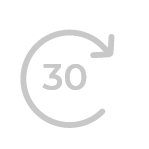
 Prev
Prev